STREAM ELEMENT
Posted by 1 1 on
With the Stream Widget you can broadcast streams in your content. |
|
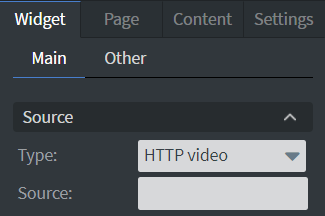 |
In the Source Menu you can set the stream to broadcast and the type of it.
You can choose from HTTP video, HTTP audio, UDP/RTSP and HDMI input. |
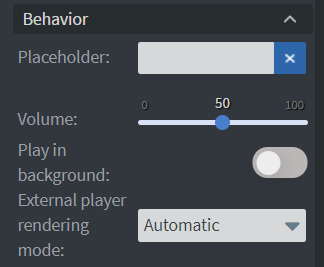 |
In the Behavior Menu you can select a placeholder for the widget. You can set the volume level of the widget here.
You can also utilize the external player setting and choose how you would like to render your video. See more specified information about: Android External Player. |
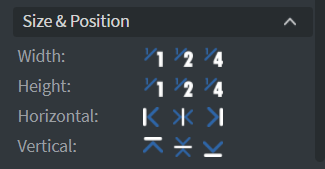 |
In the Size & Position Menu you can select the width, height, and placement of your widget quickly.
See more specified information about: Size&Position. |
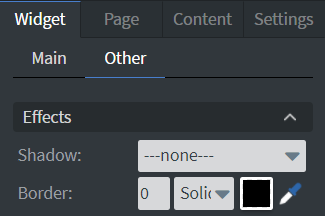 |
In the Effects Menu you can select a border or shadow effect for your widget. |
 |
In the Animation Menu you can choose the enter and the exit animation of your widget.
See more specified information about: Animation. |
WITH THE STREAM ELEMENT YOU CAN BROADCAST HDMI INPUTS TO YOUR DEVICE IF YOU PLAYER HAS A HDMI INPUT
